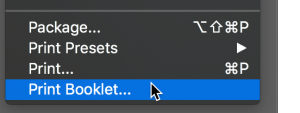Multipage Booklet Printing
InDesign CC is able to impose pages and print foldable spreads to the Xerox 9265. This is useful for creating 5.5×8.5 booklets from 8.5×11 paper, or an 8.5×11 booklet from 11×17 paper folded in half.
Multipage Booklet Printing
For a 2-up saddle stitch, you will need a total number of pages in multiples of 4, or example, 4, 8, 12, 16, etc. pages. If your booklet falls short of being a multiple of 4, you will need to add more pages, either blank or with additional content.
The InDesign File>Print Booklet… command will automatically rearrange individual pages so that they print next to the appropriate page in a printers spread. For example, in an 8 page booklet, page 1 prints to the right of page 8, page 2 prints to the left of page 7, page 3 prints to the right of page 6, and page 4 prints to the left of page 5.
Options in the Print Booklet… and Print Settings area need to be chosen carefully, so that you achieve the proper orientation, so that both sides of the paper print in the same direction, so that you leave room for printers marks and bleed, if needed, and so on.
- When you are ready to print your booket (which must contain a number of pages evenly divisible by 4) Choose File>Print Booklet…
- In the Setup area, be sure to click to Print Blank Printer Spreads.
- Click Print Settings. Again, be sure to click to Print Blank Pages.
- In Setup, choose the proper paper size and orientation. Use the Preview area as a guide.
If you are including any Marks and Bleeds, you may need to scale down the print to fit the marks on the paper. - Click the Printer button. Under Fiery Features… [DETAILS TO COME]
- Double-check the orientation setting. Sometimes that gets reset when coming out of the Print dialog.