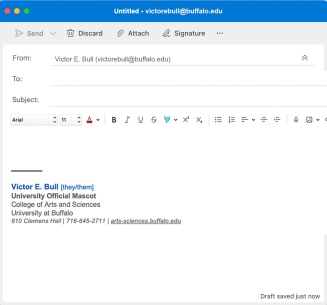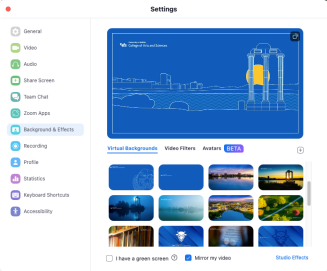Resources
The Marketing and Communications team offers a range of samples and templates designed to adhere to brand and accessibility standards, ensuring consistency across the College. These downloadable resources include tips for best practices and instructions on how to use each template effectively.
Available Downloads:
Access department-specific branded templates, lockups, virtual backgrounds and more in the Department Branding Toolkit. If you need additional resources, submit a marketing and communications request.
Our Microsoft Word templates come with detailed instructions to help you create branded documents effortlessly.
Other Recommended Templates
Explore our collection of other branded and accessible templates, each accompanied by step-by-step instructions and best practices.
Microsoft Word peel-and-stick templates were designed to be printed on Avery White Adhesive Name Badge label paper (Product Number 5395).
Sample of the downloadable digital stationery.
Make your presentations accessible to everyone, including people with disabilities, by using our PowerPoint templates. These come with best practices and step-by-step instructions.

Access department-specific PowerPoint templates in the Department Branding Toolkit.
Planning an event at UB? We offer a variety of resources to help you create professional and branded event materials. From calendars to posters and directional signage, our templates ensure your events are well-organized and visually consistent. Below, you'll find essential tools and templates to streamline your event planning process.
Event Poster Templates
Quickly design your branded posters using our templates, which you can edited in Microsoft Word and print on standard 8.5" x 11" paper.
Template Options:
Option 1
Option 2
Option 3
Download:
🗓 UB Event Calendar
UB's schools, departments and divisions host hundreds of events annually. After planning your event, add it to the event calendar to make sharing on websites, social media, emails and more easier.
➡️ Directional Signage
Introducing our new event directional signage template! Easily guide attendees with clear and professional signage, ensuring a consistent, polished look for all your event materials.
📸 Event Photography Policy
Please include the statement below in confirmation emails, program booklets, schedules, and other communications for events with a photographer. Also consider printing the statement below to hang up at your events.
If you need help planning your event, the College's Events team is here to assist you. Get started by submitting an event request, or learn how the Events team can support your event planning and ensure everything runs smoothly by visiting their webpage.
Email signatures are a great way to reinforce your department's and university's identity. Download our templates to brand your emails, even when you're not in the office. Additionally, make sure to review the best practices before creating your own signature to ensure consistency and professionalism.
Before we start, think of your email signature as a digital business card that provides essential contact information in a concise format, ideally fewer than eight lines. When creating your signature, here are some best practices to keep in mind.
Pronouns
Specifying your pronouns is not required, but it is a helpful practice in support of UB’s ongoing commitment to creating a more diverse, inclusive and equitable community. An individual’s pronouns generally follow their name and may take one of several forms: (she/her), (she, her), (she/her/hers), (she, her, hers), (they/them/their) or (they, them, their).
Web Links
Include as part of your email signature only those web links that are directly related to your professional role within the university. All web addresses (URLs) used in your signature must ultimately resolve to a .buffalo.edu domain. For extremely long URLs, please work with your unit senior communicator to create a shorter URL that redirects.
Plain Text vs. Rich Text
Choose appropriate text styling to ensure readability. While plain text is ideal in most instances of casual communications, if you choose to use rich text (to bold, italicize, underline, etc.) use Arial or Georgia as your standard font, as they are university-approved brand typefaces.
Relevant Social Media Accounts
Include information for relevant social media and/or instant messaging accounts in text only, without icons. Include only those accounts that are affiliated with the university as a whole or with your school, unit, department or professional role. Include a personal social media account only if it is used primarily to promote your academic and/or professional expertise and contains a disclaimer in your profile that states that your opinions are your own and do not express those of your employer.
Personal Statements
Do not use quotations, aphorisms or other personal statements. Such statements may be objectionable to some recipients and may be misconstrued as the university’s official position. Use of officially sanctioned university statements or slogans (e.g., “Go Bulls!” or “New York’s Public Powerhouse”) is permissible.
Confidentiality Clause
Consider including a brief confidentiality clause if warranted by the nature of your communications, for example:
CONFIDENTIALITY NOTICE: The contents of this email message and any attachments are intended solely for the addressee(s) and may contain confidential and/or privileged information and may be legally protected from disclosure.
Graphics
Graphics or stationery backgrounds should not be included in your email signature. This includes logos (e.g., UB master brand mark or unit brand extension mark) or other graphic identifiers.
Unless placed within a stylized email (using HTML), these elements are often inaccessible for individuals relying on assistive technology to read its contents, and are often treated as attachments and can clog a recipient’s inbox or cause email to be filtered as spam. Furthermore, images may not display properly in some email programs, resulting in a distorted or confusing image that is not consistent with the university’s image.
Enhance your virtual meetings with branded virtual backgrounds from the College of Arts and Sciences.
Instructions:
- Click the image below to enlarge.
- Right-click and "save image as..." to download.
Desktop
- Click the gear icon in the upper right corner of the Zoom application window.
- Select the ‘Backgrounds & Effects’ option on the left side of the screen.
- Click on the ‘+’ to the right of ‘Choose Virtual Background’.
- Choose the custom UB image from your computer.
Mobile devices
- Open the Zoom App.
- Start your meeting.
- Select the ‘more’ menu on the bottom left side of the screen
- Select ‘Backgrounds & Effects.’
- Tap the ‘+’ to add a custom UB image from your device.
Remember to uncheck the 'mirror my video' setting within the virtual background to ensure logos and marks appear correctly.
Access department-specific branded templates, lockups, virtual backgrounds and more in the Department Branding Toolkit. If you need additional resources, submit a marketing and communications request.
Visit the university communications' website to explore the strategy behind the brand. Learn about the proper use of the university's identity, creativity, resources and more.
Marketing and Communications Request
Following these guidelines and using the provided resources ensures your materials consistently represent UB's brand and values. If you need further assistance, please reach out to our team by filling out a marketing and communications request.